A beautiful way to support Laura Day and Ros Gervay's podcast "Paint Rest Repeat" is to rate and review it via Apple Podcasts.
The best reviews will be shared in a future episode along with your Instagram handle to increase your exposure : ) #CommunityOverCompetition
This is how to leave a review from your computer:
- Visit the Paint Rest Repeat Apple Podcasts landing page: Paint Rest Repeat on Apple Podcasts
- Click on “Listen on Apple Podcasts”
- Select allow if you get the pop-up: “Do you want to allow this page to open iTunes?”
- Click the subscribe button below the podcast logo
- Click Ratings and Reviews
- Under Customer Ratings, click the stars next to Click to Rate (5 stars for good karma)
- Under Customer Reviews, click the Write a Review button
- Write your friendly review and submit
This is how to leave a review on your iPhone or iPad:
- Download and launch the Podcasts App
- Tap the Search tab (do this even if Paint Rest Repeat is already listed)
- Type in “Paint Rest Repeat”
- Tap the Search key at the bottom right (blue)
- Tap the Paint Rest Repeat cover image
- Tap on the Subscribe button near the top
- Tap the Reviews tab
- Tap on Write a Review
- Write your review and add your rating (5 stars for good karma) and tap Submit
Thank you for helping us to reach more creatives just like you!
Ros & Laura
xxx

1 comment
Laura and Roz
I was afraid and now I know it’s normal after listening to roz and Laura – stand out comment was I left my full time safety net and took out a 10k loan! Taking risks leaving a secure job is scary but what waits on the other side is so great! Thank you I’m living this journey now since resigning in December! Thank you @art_leighogorman